Marker Remap可以使用拆分图层的标记加标记管理器的重映射合成的时间,是非常方便的插件,支持CC 2017 – CC 2019。
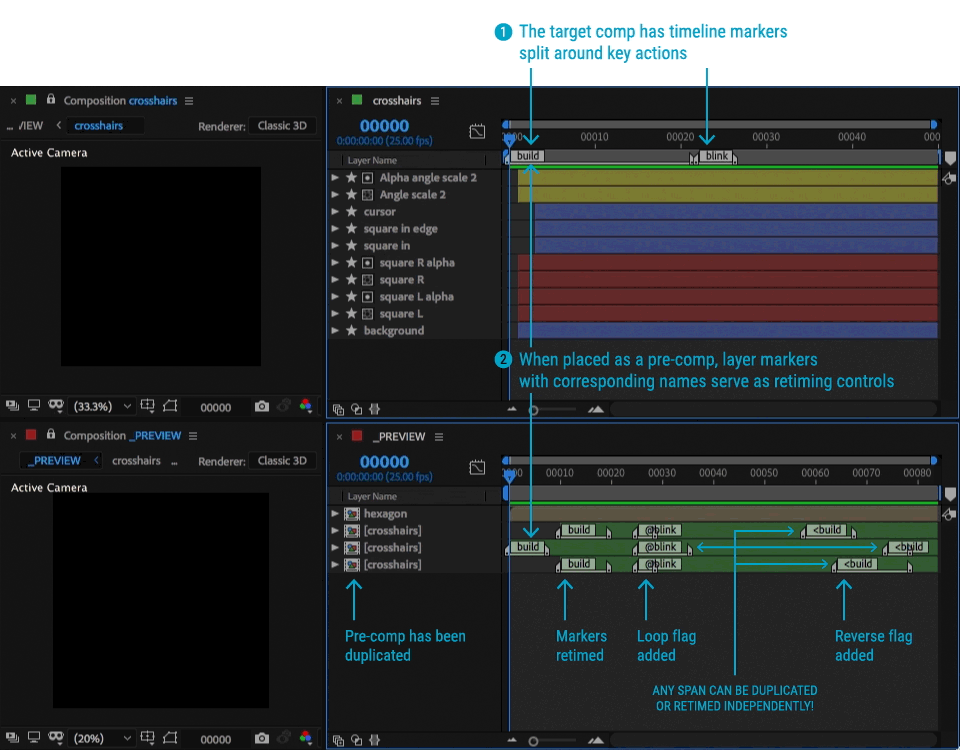
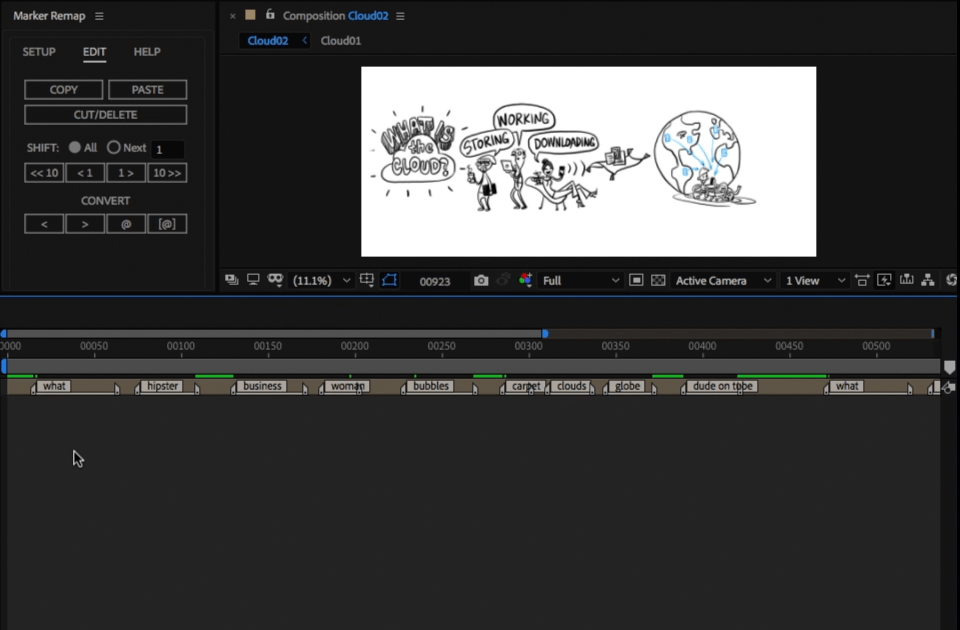
更新日志
1.3 – Nov 21, 2018
Another Marker Remap major update! Version 1.3 introduces a revamped UI, robust functionality to marker management and two new powerful new features: Easing flags and Range Mapping. I’ve also added a new interactive user guide to the landing page of Marker Remap. The download files include an AE iPhone UI project that shows off the new features. Check it out and thanks for your support!
New in v 1.3:
• Extract “ONE TO CURRENT TIME” dialogue box now includes the index and frame location of markers for reference
• Extract “ONE TO CURRENT TIME” now has an additional field (“New duration”) to specify a duration for the newly extracted marker. Excluding a value will extract the marker at the original duration.
• Replace one marker with another: If the playhead is placed at the beginning of an existing layer marker, extracting “ONE TO CURRENT TIME” will automatically detect the duration of the existing marker and set it’s value in the “New duration” box, effectively replacing it with the new selection at the same duration
• Added button help tips
• Added a label to buttons that have ALT+click functionality. Hover on these buttons to see what ALT+click does.
• Added another “Shift markers” option : SHIFT TO CURRENT TIME – Shift markers (next all or next amount) to current playhead time
• Added Set InPoint, Set OutPoint, Set Duration – see online help for details
• Added Set Range and Toggle Range Mode – see online help for details
• NEW FLAGS! Use UI to apply, or add flags manually
⁃ % = Ping-pong
⁃ {name = easeIn
⁃ name} = easeOut
⁃ {name} = ease (both in and out)
⁃ Note: You can add eases to Loop Segments (only named “@“) that point to normal or time-reversed segments. Loop segments that point to already looped or ping-ponged segments will not register for obvious reasons, weather the looped segment is eased or not
• Enabled ability for any relevant functions to act on multiple selections
• Enhancement to all frames before first marker of a layer: In v1.2, after a pre-comp had “Enable Retiming” enabled, anything before the first marker had a frame hold at frame 0. In v1.3, if there are no layer markers set yet, the frame holds at frame 0, as before. But as soon as the first marker is set, there is now a frame hold at the first frame of the first marker, as this is the more common use case.
• Various enhancements to code and UX
NOTE: Time Remap expression codes need to be updated to v1.3 in order to use any of the new Range, Behavior or Easing flags. If you are not using new flags, v1.3 is backwards compatible to v1.2 expressions.
If you have a moment, please leave positive feedback in the comments section of aescripts.com/marker-remap…It helps! Thank you for your support!

